The Sherwin Williams Color Visualizer Tool
Sherwin Williams Color Visualizer Tool: Your Gateway to Stunning Spaces
 Sherwin Williams stands as a trusted leader in the paint industry, renowned for its extensive color selection and innovative solutions. The Sherwin Williams Color Visualizer Tool is a standout feature, designed to revolutionize how you explore and select paint colors. This user-friendly tool, like the ColorSnap® Visualizer, allows you to envision your chosen hues directly on your walls before lifting a brush. Whether you’re revamping a single room or refreshing your entire home, the Sherwin Williams Color Visualizer Tool makes the process seamless, fun, and efficient.
Sherwin Williams stands as a trusted leader in the paint industry, renowned for its extensive color selection and innovative solutions. The Sherwin Williams Color Visualizer Tool is a standout feature, designed to revolutionize how you explore and select paint colors. This user-friendly tool, like the ColorSnap® Visualizer, allows you to envision your chosen hues directly on your walls before lifting a brush. Whether you’re revamping a single room or refreshing your entire home, the Sherwin Williams Color Visualizer Tool makes the process seamless, fun, and efficient.
Dive into Sherwin Williams Paint Colors Online
When you explore the Sherwin Williams website, you’re greeted by a vibrant, interactive palette that turns color selection into an engaging experience. Forget flipping through static paint swatches—this is a digital playground where thousands of hues await your discovery.
With easy-to-use features, you can sort colors by family or explore “Trending Colors” to stay on top of design trends. Filter options by mood or room vibe and uncover the perfect shade for your project.
The ColorSnap® Visualizer: Your Digital Design Assistant
The ColorSnap® Visualizer tool is a game-changer in home design. Imagine uploading a photo of your room or choosing from sample scenes and then experimenting with various shades to see how they’ll look in real life. This visualization goes beyond imagination, letting you preview your space without picking up a brush.
Why the ColorSnap® Visualizer Stands Out
1.Interactive Color Selection: Apply colors to walls, trim, and accents in real-time. Adjust saturation and brightness to fine-tune your choices.
2.Customizable Scenes: Use sample scenes or upload personal photos to ensure your selected shades match your unique space and décor.
3.Accurate Color Codes: Each paint shade is accompanied by a unique color code, making it easy to replicate or match for future projects.
4.Save and Share: Save your projects to revisit later or share with family, friends, or contractors for feedback.
Expert Tips from Sherwin Williams Color Visualizer Tools
Sherwin Williams takes personalization to the next level with tools like Color ID and their virtual color consultations:
•Color ID: This feature curates color suggestions tailored to your style, turning your home into a true reflection of your personality.
•Lighting Simulation: See how colors shift under various lighting scenarios, helping you avoid surprises once the paint is on the walls.
•Expert Blogs and Inspiration: Gain insights into the latest trends and tips from design professionals to elevate your project.
The Perks of Virtual Consultations
For those who need a guiding hand, Sherwin Williams offers virtual consultations with seasoned experts. This service ensures personalized advice without requiring an in-store visit, making it easier than ever to feel confident in your decisions.
Why Choose Sherwin-Williams?
Browsing Sherwin Williams online doesn’t just simplify the paint selection process—it transforms it. The ColorSnap® Visualizer gives you the tools to confidently pick and preview colors, saving time and money. Plus, with Sherwin-Williams’ extensive range of resources, you can turn any design vision into reality.
Get Started Today
Ready to transform your home with the Sherwin-Williams ColorSnap® Visualizer tool? Visit their website to start experimenting with colors and bring your dream design to life.
If you are looking for in person or in store consultation, reach out to us.



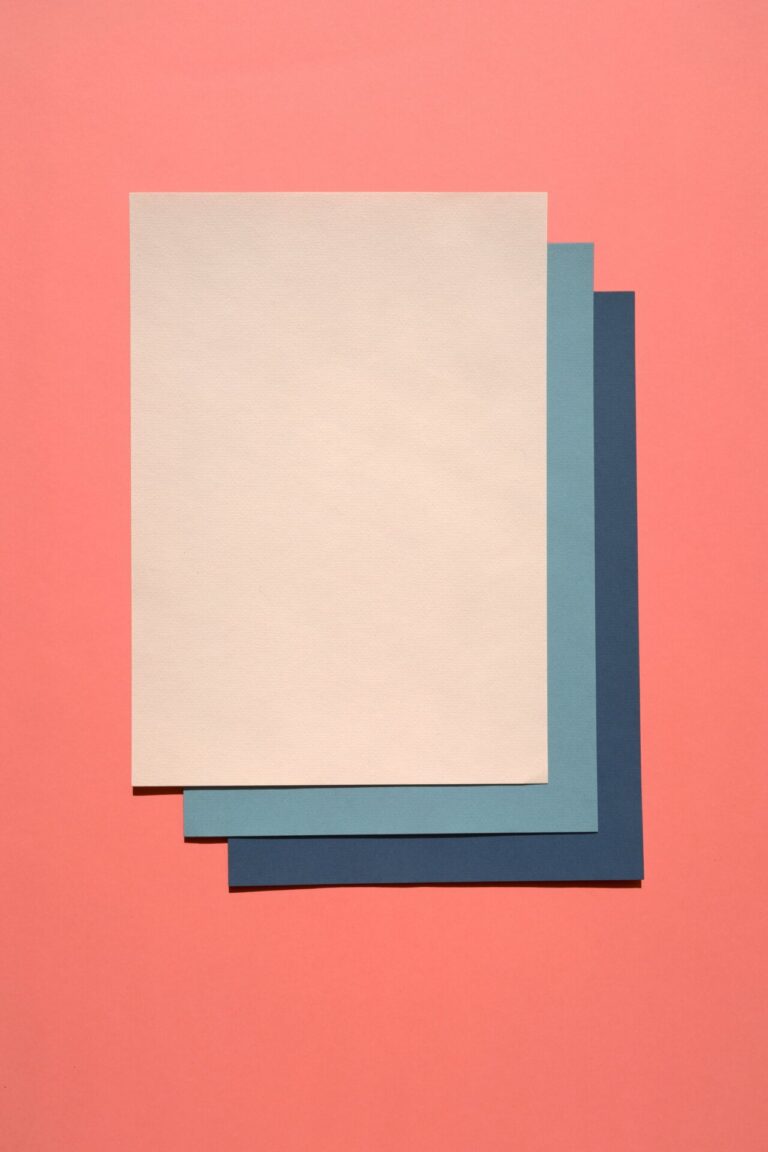

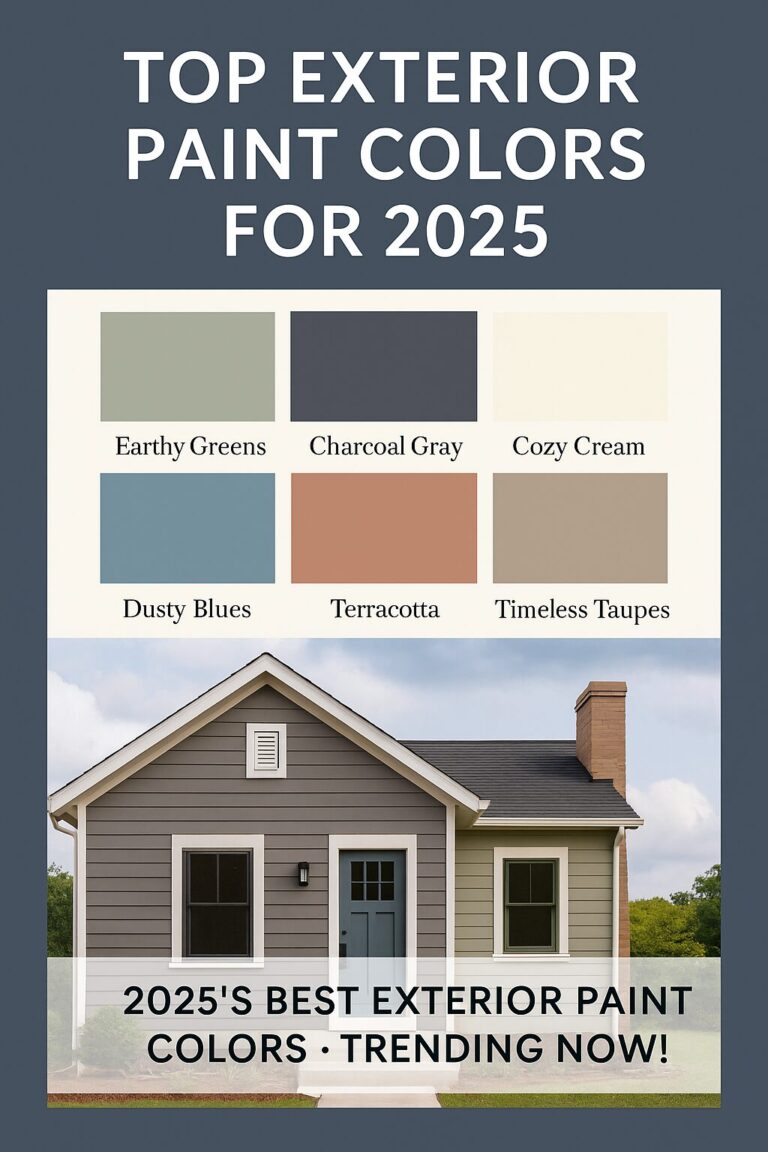


Is that exterior painted with Sherwin Williams colours? Love the look
That look can be achieved with a variety of colors. Most paint suppliers offer excellent exterior off-whites. Reach out, and I’ll bring you some options tailored to your area!
I emailed you